Registration Information
Course Availability
To get the most up-to-date course availability information check out Self-Service then click on "Search for Sections".
Questions? Call 267-341-3212 or e-mail registrar@holyfamily.edu
Classroom Assignments
Be advised that all classroom assignments are subject to change. Check your courses online through Self-Service for the most up-to-date course information.
Online Registration
All students must contact their advisor prior to registering for classes.
Your registration date is based upon your class level. To determine your class level, please navigate to your Progress page on Self Service. Review the number of credits completed (in dark green) on the “Total Credits” bar. Credits completed include transfer credits earned at another institution and credits earned at Holy Family University. See example below.
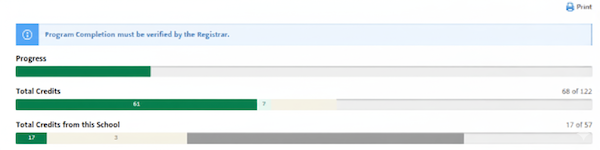
Class Level breakdown:
- Seniors have 90 or more credits completed
- Juniors have 60-89 credits completed
- Sophomores have 30-59 credits completed
- First Year students have 1-29 credits completed
IMPORTANT: All financial holds must be resolved prior to registration.
Online Registration Instructions
Registration Dates and Information - Traditional Programs
Event | Spring 2026 and Winterim 2025 Registration |
|---|---|
Registrar’s Office opens section schedule on Self Service with room assignments | Monday, September 15, 2025 |
Graduate, Doctoral, Senior, Veteran, Athlete, Honors, Diocesan Scholar Registration Opens* | Thursday, October 16, 2025 |
Junior Registration Opens* | Monday, October 20, 2025 |
Sophomore Registration Opens* | Thursday, October 23, 2025 |
Current Freshmen Registration Opens* | Monday, October 27, 2025 |
Incoming Freshmen and New Transfer Student Registration Opens* | Thursday, October 30, 2025 |
Non-degree and Visiting Student Registration Opens | Monday, December 15, 2025 |
Senior Citizens Registration Opens (class space available basis only) | Monday, January 12, 2026 |
*Unless otherwise noted all registrations must be completed through Self-Service
Drop/Add Adjustments
Registration adjustments are made through Self-Service. If you are a Nursing student, Freshman or University athlete, then you will need your advisor's approval prior to registration adjustments. Students are personally responsible to initiate and complete drop/add adjustments. Drop/add adjustments will not be made after the date specified.
Once enrolled in a course, those students who are marked as “never attended” by their faculty during the census process will be administratively dropped from the course. Students who begin and then stop attending class will get the grade which they earn at the end of the semester.
Enrollment adjustments may affect academic progress toward degree completion and/or financial aid status. It is the student's responsibility to investigate the impact of registration adjustments on his or her continued academic progress and available funding.
Waitlist Management
If a class for which you would like to register is full, you will be able to sign up for a waitlist. Waitlists will start immediately after the maximum enrollment for the course has been reached. If a course has been selected for a waitlist, the “register” button will be changed to a “waitlist” button. If a seat becomes available, the next student on the waitlist will receive an automatically generated email notification to their Holy Family email address with instructions on registering for the open seat.
You will have 48 hours to claim the open seat. The time limit for registration will be stated in the notification email. If registration is not completed within that time, the next student on the waitlist will be given the opportunity to register. Students on waitlist are responsible for checking email frequently to avoid missing the opportunity to register.
For step-by-step instructions please refer to the Waitlist Instructions below. Please note, a hold on your account will prevent you from registering and waitlisting for a class.
